If you would like to participate in the STS blog train, just head over to the STS forum and check out the forum blog train thread under challenges. Anyone can participate!
Here's our "Fall Fesival" preview:

And the paper preview to get a better look:
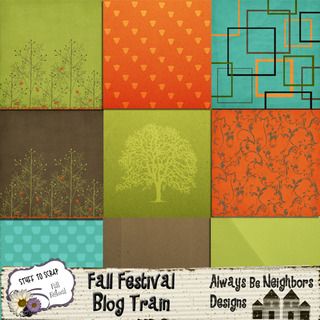
Download this mini HERE!
Here's the rest of the train!
Dreams Inspired
Strawbeary Designs' Blog
Ginger's House
Manda's Scrappin' Creations
Samantha Scraps
Adriana's Cafe
Scrappin' Serenity
Scraps by Andrea
Stuff To Scrap
Christins Creations
Elegantly Funky Designs
Designed by Anya
A valóság tükre
Nibbles Skribbles
Saphira's Scrapdesign
Shel Belle Scraps
Pretty Pixel Designs
Grandma's Templates
The Scrappy Kat
Tonisha's Playground
Always Be Neighbors Designs <--You are Here
Threeunderfour Designs
Noelle's Little Corner in Scrapland
Every EverAfter Moment
Mommy Me Time Scrapper
Let Me Scrapbook!
Lovin' My Scrappy Life
Becky aka SAHM Scrapper
Seal Scraps
Life is Not a Cereal
Rants N Random Ramblings
Designs By Mel
Borsmustár
Digi-Scrapz by Christi
Scrapping Rainbow
JW-DigiScraps
My Digaddiction
nitasthings
FlowerScrap
Tricia's Treasures

















Thanks for sharing your time and talent for the Fall Festival Blog Train. Very pretty. Hugs -- xoxo! (terri -hawaii)
ReplyDeleteThanks for this nice mini Kit - love your papers!
ReplyDeleteThank you for taking part in this blog train ♥♥♥
ReplyDeleteThanks for sharing your talent & time :)
ReplyDeleteThanks a lot.
ReplyDeleteAwesome papers! Thank you so much!
ReplyDeleteWhat an excellent job you two did on your part of the kit--thanks!
ReplyDeleteThanks so much for sharing!
ReplyDeleteLoved your kit....did you know you can change the size of your previews in blogspot so they dont get cut off? When you write or edit your post, click on the tab that says "edit html" and you'll see your text and lots of code...find where you've inserted your picture and you'll see some code that says img style="cursor:pointer; cursor:hand;width: 600px; height: 600px; Your numbers might be different, but that's ok. That code is telling you your picture is 600 pixels high by 600 pixels wide. If you higlight just the numbers and change them to 320. it will fit in your blog. Just thought you'd like to know
ReplyDeleteThanks for your part of the blog train! I adore your papers. And- I use your kits all the time, love them!
ReplyDeleteThanks! These papers are awesome!!!
ReplyDeleteThank you so much for your wonderful contribution! The elements are precious!
ReplyDelete